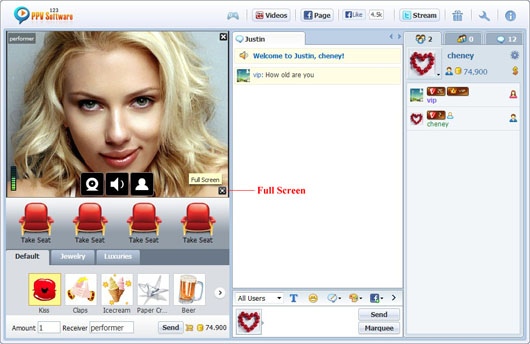PPV Video Chat Software 1.0
Free Version
Publisher Description
123 PPV Software recently introduces some plugins to enhance the chat: marquee messages, Facebook fan, Facebook like, Twitter, games, YouTube. Admin can enable or disable these plugins freely.
Admin can define Achievement Level either for the chat users or for the performers. Each level has a special icon and name
The gift panel will be located beneath the video panel. And the gift rotating panel becomes a marquee message to remind a gift was sent out successfully.
It allows users to login 123 PPV Software using their Facebook, Twitter, MSN, Yahoo or Google social network accounts, then create linking.
Chat users may share the current chat room to some social-networking websites like Facebook or Twitter in the Share panel very easily.
The multi-threaded Java server works like clockwork with high-load support, ensuring unprecedented performance with any number of users.
The pure HTML client loads fast and works flawlessly across multiple browsers.
123 PPV Software has added a new payment type: cashU.
The performers may kick, ignore or ban annoying users.
About PPV Video Chat Software
PPV Video Chat Software is a free software published in the Chat & Instant Messaging list of programs, part of Communications.
This Chat & Instant Messaging program is available in English, Arabic, Bulgarian, Chinese, ChineseSimplified, ChineseTraditional, Croatian, Czech, Danish, Dutch, Finnish, French, German, Greek, Irish, Italian, Japanese, Polish, Portuguese, Romanian, Russian, Serbian, Spanish, Swedish. It was last updated on 27 March, 2024. PPV Video Chat Software is compatible with the following operating systems: Android, Linux, Mac, Other, Unix, Windows, Windows-mobile.
The company that develops PPV Video Chat Software is TopCMM Software Corp.. The latest version released by its developer is 1.0. This version was rated by 2 users of our site and has an average rating of 2.5.
The download we have available for PPV Video Chat Software has a file size of . Just click the green Download button above to start the downloading process. The program is listed on our website since 2014-03-24 and was downloaded 76 times. We have already checked if the download link is safe, however for your own protection we recommend that you scan the downloaded software with your antivirus. Your antivirus may detect the PPV Video Chat Software as malware if the download link is broken.
How to install PPV Video Chat Software on your Windows device:
- Click on the Download button on our website. This will start the download from the website of the developer.
- Once the PPV Video Chat Software is downloaded click on it to start the setup process (assuming you are on a desktop computer).
- When the installation is finished you should be able to see and run the program.